A cell (r, c) of an excel sheet is represented as a string "<col><row>" where:
<col>denotes the column numbercof the cell. It is represented by alphabetical letters.- For example, the
1stcolumn is denoted by'A', the2ndby'B', the3rdby'C', and so on.
- For example, the
<row>is the row numberrof the cell. Therthrow is represented by the integerr.
You are given a string s in the format "<col1><row1>:<col2><row2>", where <col1> represents the column c1, <row1> represents the row r1, <col2> represents the column c2, and <row2> represents the row r2, such that r1 <= r2 and c1 <= c2.
Return the list of cells (x, y) such that r1 <= x <= r2 and c1 <= y <= c2. The cells should be represented as strings in the format mentioned above and be sorted in non-decreasing order first by columns and then by rows.
Example 1:
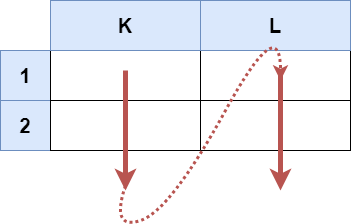
Input: s = "K1:L2" Output: ["K1","K2","L1","L2"] Explanation: The above diagram shows the cells which should be present in the list. The red arrows denote the order in which the cells should be presented.
Example 2:
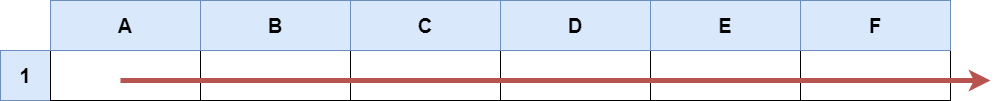
Input: s = "A1:F1" Output: ["A1","B1","C1","D1","E1","F1"] Explanation: The above diagram shows the cells which should be present in the list. The red arrow denotes the order in which the cells should be presented.
Constraints:
s.length == 5'A' <= s[0] <= s[3] <= 'Z''1' <= s[1] <= s[4] <= '9'sconsists of uppercase English letters, digits and':'.
Solution: Brute Force
Time complexity: O((row2 – row1 + 1) * (col2 – col1 + 1))
Space complexity: O(1)
C++
|
1 2 3 4 5 6 7 8 9 10 11 |
// Author: Huahua class Solution { public: vector<string> cellsInRange(string s) { vector<string> ans; for (char c = s[0]; c <= s[3]; ++c) for (char r = s[1]; r <= s[4]; ++r) ans.push_back(string{c, r}); return ans; } }; |
请尊重作者的劳动成果,转载请注明出处!花花保留对文章/视频的所有权利。
如果您喜欢这篇文章/视频,欢迎您捐赠花花。
If you like my articles / videos, donations are welcome.

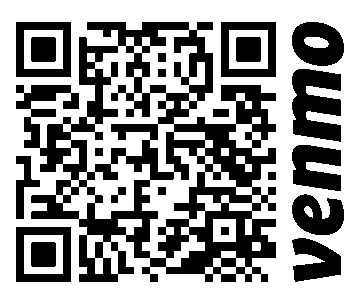

Be First to Comment